Are you an event organiser that wants to promote your event to the people nearby?
Are you a business owner that wants to promote your product and services to the people nearby?
Are you from the property management office or community hall that wants to make announcements to your residents?
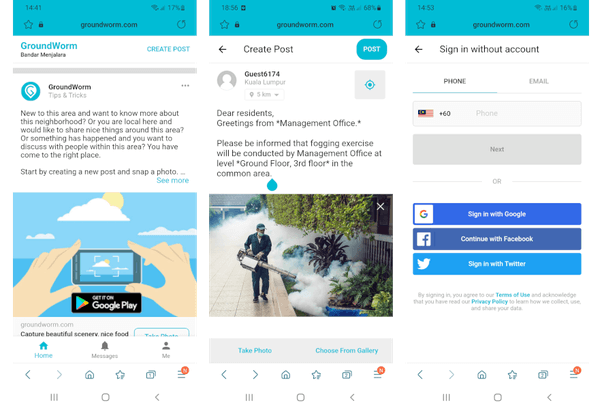
You may do the following 4 steps to make announcements to the people nearby in your neighbourhood:
Step 1
Go to https://groundworm.com and click the “CREATE POST” button on the top right corner.
Step 2
Write your announcement. Click “Take Photo” or “Choose From Gallery” to attach a photo related to your announcement.
Step 3
Click “POST” button on the top right corner. You will need to login with your phone number, your email account, your google account, your facebook account or your twitter account in order to create post.
Step 4
Notifications will be sent out to the people nearby your current location. Alternatively anyone nearby your current location can view your announcement by going to https://groundworm.com.


